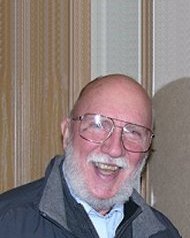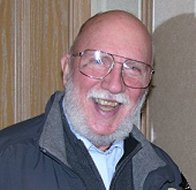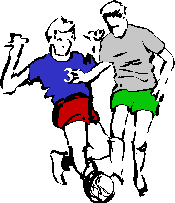- Athlete: Wear casual clothes, neat, clean and business-like.
Talk to the camera operator. Tell them what you have to say, in a conversational way, as though they have never heard this before. And SMILE! You want the Coaches to think "Wow! This is someone I'd really like to work with for the next four years."
- Camera Operator: If you don't have an external microphone move the camera in close and zoom out to show the athlete (moving the camera closer moves the camera microphone closer to
the speaker). Don't shoot your video from across the room. It may look good, but we won't be able to hear the speaker.
- Use a tripod. If you don't have one, put the camera on a pile of books or some other support at the subject's eye level.
- Look through your view finder and make sure your subject is well illuminated. You may have to reposition a lamp to do this. If you shoot outside, avoid direct sunlight. Soft broken light is much better.
While you're looking through your view finder, make sure nothing is "growing" out of the top of your subject's head -- no light posts, telephone poles, house plants or lamp stands.
- If you don't have a camera and must use a cell phone or tablet, be certain that it is in the horizontal position, so there's "breathing room" around your subject. With the iPhone on its verticle axis your subject will look cramped and confined.
| |
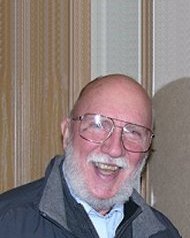
Figure 1 |
When you frame your subject, be especially mindful of "head room." Figure 1 shows a badly framed shot. It makes Jack look like he's standing in a hole. Too much head room.
Figure 2 shows a better framing. |
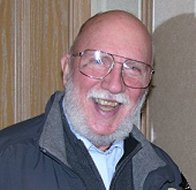
Figure 2 |
|
- Select a locale with a minimum of background sound: No leaf-blowers, forced-air furnaces, refrigerators, garbage trucks, etc.
- Start recording with the lens cap on (or with your hand covering the lens) and record ten seconds of black. Remove your hand or the lens cap, restart the camera, tell your subject you're "rolling," tell them to think "SMILE" and have them mentally count down slowly from five to zero before beginning to talk. This gives the subject an opportunity to focus on what's about to be said, and gives an editor a bit of lead-in before the talking starts.
Remember that you're going after a $100,000 prize. Record the introductory statement as many times as it takes to get it absolutely perfect. Each time you record it, allow about five seconds to elapse after the camera starts recording before you start talking.
- If you're not sure about making this video, you may find our Tips For Better Video and our collection of Timely Tips to be helpful, especially the tips on lighting.
If you still don't feel comfortable making your own video, or you don't have a camera, give us a call at 425-641-4811 and we'll arrange to do it for you, at VideOccasions or in your home.
O.k! Camera's rolling -- what to say?
Think "Happy," "Conversational," "Informative."
SMILE! * * * * SMILE! * * * * SMILE!
Then state your:
- Name
- Year in school
- School name
- Number of years played
- Number of years on Varsity
- Other sports played
- Outside activities
- GPA/SAT
- Tell what this video will show - "Individual skills and game action"
- End with something like "I appreciate you considering me for your school and team. Thank you"
SHOW INDIVIDUAL SKILLS
You may be able to cull shots from game footage that show your individual skills.
You may be able to find good footage that has been taken by your parents or the parents of others on the team.
If neither of these are possible an alternative is to prepare a special tape with the help of your team mates that shows you at your best in a controlled situation. Plan a skills shoot with your coach and other athletes ahead of time, and offer to provide skills footage to those who help you.
If you do a skills taping session, here are some things to consider that have been suggested by recruiting Coaches. Many of these apply no matter what the source of your footage.
- Identify which player you are by wearing your uniform jersey and number or a different
color jersey from other players on your tape.
- Demonstrate ONLY skills you might perform in an actual game competition.
- Use the highest quality footage from the best camera locations.
- Do not show poor execution of any skill.
- Do not show skills easily performed, stills that anyone could make look good.
- Expect the shoot to take a minimum of 1 to 2 hours for basics.
- Repeat the skill 5 - 10 times for each camera location. Select only your BEST 2 - 4 repetitions of each skill to go on your DVD.
- When shooting individual skills go all out to display your athleticism.
|
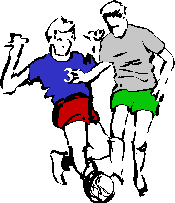
|
- Have your camera person use a tripod.
- Bring a step ladder in case you have to raise the camera very high or position the
camera in the stands.
- Shoot from a couple of different angles. Consider bringing along a second camera person to save time.
- When editing, plan to show your BEST skill first.
- Plan to put a title or voice over each skill before it's seen on the DVD.
- Keep the length 4 - 6 minutes max.
|
HIGHLIGHTS FROM GAMES
- For each highlight you'll need a title with
- The year
- Whether it's Club or School highlights
- Your position
- Your jersey number
- Add a title each time the uniform changes, your direction on the
field changes, or your position changes
- Identify yourself by jersey color, number and, if possible, with a close-up shot
- Use your BEST action plays and BEST quality video.
- It's o.k. to repeat an outstanding highlight 2-3 times
- Limit highlights to 2 - 3 minutes total