Shooting Good Video
-
Nothing to it! Just remember these simple things:
- Know your Camera -- First and foremost, know your camera. Read the manual (several times) and try out all the features at home. Make sure you understand the advantages of each feature, and how to use it.
- Tell a Story -- Like any good story teller, begin by asking "Who is my audience? How can I construct my video narrative to interest and entertain this special group of listeners?"
Good videos are those that provide interest and lead the viewer along with the action. Try to tell a story, with an opening to set the stage, and build up to a climax or high point at the end. Avoid abrupt cuts between scenes. Instead, work for smooth transitions from one idea to another.
-
Try to think this way: I'm telling a story with my camera. I want people to see what I saw while I was on my vacation, or at Uncle Ed's retirement party, or while my wife was
delivering our baby. To tell my story, I'm going to show a series of moments that reveal and explain what happened. Ideally, my story can be told entirely with pictures -- no words.
- You see the event from far off.
- You approach the event and pause to see what's going on.
- You move in close to see details.
In telling your story, think about what you do when you approach an event. It will help you plan your shots.
Precisely the same sequence is used in video and film. Begin your sequence of shooting with a wide shot, also called an establishing or Master shot. Follow it with a medium shot and conclude with close-ups.
If you're interested in better story telling, take a look at the Anatomy of a Story before continuing.
- Show Action -- Remember, what separates video from still photography is the video camera's ability to record motion, things in action.
A good example of this can be seen at a wedding, when the still photographer poses the bridal party for pictures. The still photographer will record one frozen moment when she clicks the shutter. You, on the other hand, video taping the same moment, will capture the bride as she drops her bouquet, the groom adjusting his cummerbund, and the bride's father trying to comb his hair to cover the bald spot. You record a sequence of activity, a miniature story in this single scene.
 Remember that there are two sources of movement when shooting video: the subject your are shooting, and the camera itself.
Remember that there are two sources of movement when shooting video: the subject your are shooting, and the camera itself.
- You can keep the camera steady and allow your subjects to move. You might choose to do this when video taping a baby at play on the floor. You frame up your subject, then let the baby sit there and play with the ball.
- The most common camera move is a "pan," in which you traverse the camera from left to right. To do a pan smoothly you must use a tripod.
You let the camera follow the motion of your subject in a "pan." Suppose your subject walks down the street past you. You could keep the camera steady and let her walk into the frame, cross the frame, and exit the frame. Or you could let her walk into the frame from the left, follow her with the camera as she walks past, and then allow her to disappear from the frame. Here you would be "panning."
Be sure to leave enough room in front of the subject so that your audience gets a sense of where the subject is going. Otherwise your subject will appear to be running into the edge of the frame. Think of it this way: If the frame were divided into thirds, and your subject was walking from frame left to frame right, you would try to keep the subject in the left-hand third of the frame as you followed the action with your camera. Then, when you have followed enough, stop moving the camera and allow your subject to walk out of the right side of the frame, leaving only the empty frame behind.
- You can keep the camera steady and allow your subjects to move. You might choose to do this when video taping a baby at play on the floor. You frame up your subject, then let the baby sit there and play with the ball.
- Use Camera Support; Tripod or Monopod -- after the camera, your first investment should be in a good, video tripod. The tripod should support the weight of your camera without wiggling when you move the camera, which pretty well rules out inexpensive tripods designed for 35mm still cameras.
With your tripod you will need a "pan head," which sits on top of the tripod and supports your camera. It is important to buy a pan head designed especially for the video camera, what's called a "fluid head." Fluid heads have a cushion of oil, which allows for very smooth movement of the head. The oil works a bit like the shock absorbers in your car. The pan head must allow you to move the camera smoothly as you follow the action of an event you are video taping.
As with any video equipment, the rule of thumb here is to buy the best your budget will allow.
Some videographers prefer using a monopod, or a monopod in conjunction with a shoulder mount to support their cameras. Information on this alternative to using a tripod can be found here.
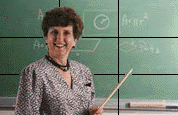 The "Rule of Thirds" -- Each scene you shoot should have a focal point, that is, a particular subject upon which the audience will focus. This could be the high school marching band, your child blowing out the birthday candles, or the entrance to the Louvre. Regardless of the particular subject, composition is important. Mentally divide your viewfinder into thirds horizontally and vertically, as the gray lines indicate in the illustration to the right. Try to make your focal point fall on the intersections of a horizontal and vertical third, as you see here.
The "Rule of Thirds" -- Each scene you shoot should have a focal point, that is, a particular subject upon which the audience will focus. This could be the high school marching band, your child blowing out the birthday candles, or the entrance to the Louvre. Regardless of the particular subject, composition is important. Mentally divide your viewfinder into thirds horizontally and vertically, as the gray lines indicate in the illustration to the right. Try to make your focal point fall on the intersections of a horizontal and vertical third, as you see here.
- Shoot for the Edit -- Editing can't be better than the video footage that the editor has to work with. Editing is an art. Doing it successfully takes years of training and experience. That's why professional film and video editors are at the heart of every successful production. That's why VideOccasions edited with nearly 100 folks like yourself last year. But all editing depends on the videographer (i.e., the camera operator, the "shooter.")
And here's where you come into play. The tips that follow will make you a better shooter, and will go far toward ensure that you or your editor have good footage to work with.
- Think "SHOTS." Before you shoot, look at what there is to shoot. Professional videographers look for a shot, raise the camera and shoot, then lower the camera and look for the next shot. The rarely "hose" the room, sweeping the camera back and forth like watering the garden, hoping that some of the footage will be useable when they edit. Many professionals shoot with both eyes open: one eye looks through the viewfinder while the other looks for the next shot.
- Think "COMPOSITION." Before you press the record button, think "composition": what does the shot in my view finder look like? Is it well composed? Do I have a foreground element as well as the main focal element, so the shot will appear to have depth? Could I move just a little to get the leaves of the tree in the shot of Mary and the sunset? Or move a little so the light pole isn't growing out of Fred's head? Am I shooting down on the kids, so they all look small: could I sit on the floor and show life as they see it?
- Think "LIGHT." Not only is there enough light on my subject to see what it is, but is there too much light? Is there so much back light -- light coming through the window from behind my subject -- that I can't see Harold's face? Do I need to move Harold, or turn on more lights in the room and draw the curtains? If I'm out doors, can I move Harold out of the sun and into a more shaded area, perhaps under a tree, where there's mottled and subdued light?
If you think like this a few times, it will become second nature to you -- a habit.
- Think "SHOTS." Before you shoot, look at what there is to shoot. Professional videographers look for a shot, raise the camera and shoot, then lower the camera and look for the next shot. The rarely "hose" the room, sweeping the camera back and forth like watering the garden, hoping that some of the footage will be useable when they edit. Many professionals shoot with both eyes open: one eye looks through the viewfinder while the other looks for the next shot.
-
All video can be improved by editing. Editing lets you tell a video story in your own way and gives you the flexibility to combine shots from different angles.
- Don't do anything with your camera except take pictures. Don't use the fader or the fancy transitions. If you do, you won't be able to edit your footage. Once the fade or transition is on the tape you can't remove it. And chances are you'll want to remove it once you start editing.
All the fades and transitions you'll ever need are available in your editing software. That's the place to add them!
- If you are going to record someone who is speaking, be sure your camera is recording 5-10 seconds before the action you want to capture begins. For example: you are recording an interview with a friend who is going to tell a story on camera. Start the camera, tell your friend to count silently to five and then begin speaking. This will give your friend a few second to focus on what she's going to say, and will also guarantee that you capture the beginning of the story.
- Make sure you shoot plenty of cutaway footage ( the batter's hands on the bat, the ball hitting the fielder's mitt, fans in the bleachers, players in the dugout) in addition to your main subject, to add interest and drama to your video as well as to allow you to have something to edit to (literally, "cut away to") in case your primary shot has some jerky or out of focus moments.
- Finally, don't record until you are almost out of memory or battery. You should always have spares when you are shooting; always change when they start to register "low."
- Get in the habit of thinking "5-Scene-5." Shoot for five seconds before the scene starts, seconds in which there is no camera movement: no zooming, no panning and no tilts. Then the scene. At the end of the scene, stay on the last shot for five seconds: no zooming, no panning and no tilts.
Now, when you cut from scene one to scene two you have a nice clean piece of video at the end of scene one and at the beginning of two to which you can cut. Cutting from movement to movement is risky. A sequence of zooming in on one shot, zooming out on the next creates a whiplash effect for the viewer; cutting from a zoom to a pan is even worse.
- Let people walk into and out of the camera's frame, rather than following them with a pan or simply turning off the camera as they are walking past you.
Place or location in "video land" is wherever you want it to be. Imagine your friend walking up 5th Avenue, in front of a lovely new high-rise. Frame up the shot and have her walk toward you. She appears in the left side of the frame, crosses and exits out the right side of the frame.
No one knows what lies to the left or right of the frame (other than you and your friend). So, your next shot could be set up on Pine Street, only this time you and the camera are facing away from your friend. Again, she walks into the frame from the left, crosses and exits out the right. Here we're seeing her back as she walks past the camera and continues down the street.
When cut together, the illusion created is that your friend is walking up the street -- the same street -- and you have video taped her as she approaches and passes you on the street. If you start this sequence with a close up of a street sign that says "Admiral Way," you'll have all your viewers asking "Where the heck is that? I've never seen that part of Admiral Way before." "Video land" magic. People who live along Puget Sound had great fun seeing this type of shooting in "Sleepless in Seattle."
This works the same way at a child's birthday. Letting Billy run out of frame allows you to compress real time into "video time" by eliminating a lot of the unimportant activity that you would have taped had you panned to follow Billy and cutting to the next important shot.
- Finally, think "SOLID." Use a tripod, or brace the camera firmly while you shoot. Nothing makes editing more difficult than a camera that's bouncing all over the scene. Giving your editor a rock-solid image assures that the image is useable, that it will have a place in your finished production.
In order to edit effectively, there are some basic rules which must be followed before you begin your shoot.
Think "EDITING" while you're shooting.
Keep these simple ideas in mind when you shoot your next footage. And definitely plan on editing your shooting. Nothing spoils an at-home evening of video like leaving in the mistakes, soft-focus, jiggles and boring minutes of feet and ceilings that we all shoot at times. Call VideOccasions today to make an appointment for editing the tapes from your last vacation, outing or event. Then put them onto DVDs for a lifetime of enjoyment.
Last modified 3/18/2020
Designed for VideOccasions by Jack Wolcott


