
Logging Video Materials
- No real-time counter? Well, you can use a watch. Start at the very beginning of the source material. Begin playing and, using a watch, note the approximate time, relative to the beginning time of the tape, where each scene begins and ends.
- Want something more accurate than a watch? VideOccasions can make a window burn for you, a work tape onto which time code has been added, so that you can see precisely -- in seconds, minutes and hours -- where each segment of your tape begins as you watch. Even if you plan on editing your material yourself it's cost effective in terms of time and frustration to have us do a window burn for you.
 An important first step in preparing to edit, whether at home or with a VideOccasions editor, is to log your raw footage.
An important first step in preparing to edit, whether at home or with a VideOccasions editor, is to log your raw footage.
People sometimes think this is an unnecessary step, and a great deal of work. They imagine sitting down to edit or coming to VideOccasions with a couple of hours of video and that somehow, magically, they'll just know where the important parts are.
Unfortunately it doesn't work like that. We wind up sitting with these folks and going through all of their videos to find the parts they want to use. And we do this at $80.00 per hour! It is much more cost effective if you do the searching before coming to us.
 How to log
How to log
Think in terms of "scenes." For purposes of logging, a "scene" begins each time you begin taping something new, even if you haven't turned the camera off and on again.
For example: you begin taping Tommy at home plate. Out of the corner of your eye you see the coach helping Sally select her bat, and you swing the camera around to record this moment, then swing back to continue taping Tommy. For editing purposes, this constitutes three scenes: Tommy #1, Sally #2, and Tommy is #3. The starting and ending point of each scene should be noted separately.
If the device you are watching your source footage on -- a VCR, your digital camera or even a DVD player -- has a real-time counter, a counter which shows hours, minutes and seconds, (00:00:00) logging is easy. You merely have to note the time that each scene begins and ends. This can be approximate; it's intended to make it easier for you, and us at VideOccasions, to find the parts of your video you want to edit.
 Of great importance:
Of great importance:
Beside the beginning and ending times for each scene, write a brief description of the action taking place and the relative audio and video quality.
Make a note of whether this scene is essential for your story or whether you can use something else in its place.
The start of your log sheet might look like this:
| Begin | End | Description | Video | Audio | Essential? |
|---|---|---|---|---|---|
| 00:00:16 | 00:02:12 | Balloons on Lamp post | Bad focus | Truck noises | Look for better |
| 00:02:12 | 00:02:35 | Susie and Bo on walk | good | good/birds | use for opening |
| 00:02:35 | 00:02:38 | CU Susie shoes* | good | good/birds | funny touch - use |
| 00:02:38 | 00:03:17 | Susie and Bo at door | soft focus | o.k. | audio for VO?** |
| 00:03:17 | 00:03:30 | Grandma at door | good | good | must use |
* CU = Close Up
** VO = Voice Over: that is, a voice heard speaking while something else is shown on the video screen. Often done in commercials.
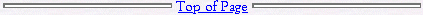
Last modified 3/16/2020
Designed for VideOccasions by Jack Wolcott
