

Your brain compensates for this, recognizing colors regardless of which type of lighting you are viewing under. A red dress is red, whether you see it outside, in sunlight, or inside under the light from a 75 watt light bulb. Your video camera is much more discriminating, however, differentiating between the cold blue in sunlight and the warm yellow in incandescent light. The camera changes the quality of "red" accordingly.
The color most effected by this phenomena is white. Find a location lit by incandescent light bulb and look at a white object through your camera's view finder or on a monitor. You will see that it has a yellow tint. Then view the same object under florescent lights. It will have a blue or blue-green tint. Viewed in natural daylight, it will look bluer still.
White Balance -- To determine what is "white," the electronics in your camera must be shown a white object under the light that you will be video taping in. This is called "white balancing" your camera. White balancing can be done automatically by the camera, or manually by you.
Many newer video cameras have an automatic white balance setting. For continuous shooting in changing lighting conditions simply set your camera's switch to "automatic." You may have to search through the camera's menu to find this setting, although on many cameras white balance is set by an external switch or button.
 On some consumer cameras, manual white balance settings consist of choices such as "Indoor," "Sunny," "Cloudy," etc.
On some consumer cameras, manual white balance settings consist of choices such as "Indoor," "Sunny," "Cloudy," etc.
 Remember: If you white balance manually, you must do a white balance every time your change from one light source to another. Otherwise, your camera thinks white is what it saw under florescent lights when you are shooting in summer sunlight.
Remember: If you white balance manually, you must do a white balance every time your change from one light source to another. Otherwise, your camera thinks white is what it saw under florescent lights when you are shooting in summer sunlight.
Mood -- Lighting helps to establish the mood of your video story. For professional results, give your lighting the same careful consideration that you would give in selecting your performers, music and script. Creative lighting can reinforce the story. Lack of attention to the lighting can destroy a scene.
Changing the angle, intensity and color of your lights can dramatically alter the mood of a scene. Does your script or visual message call for a romantic look: Try softening the shadows and changing the color of the lights to a warm gold, or a light pink. To achieve a bold high contrast feel use more intense lights and deep shadows.
Light colors can be changed by the use of "gels," colored sheets of plastic. Diffusion material is also used to alter the quality of light. Diffusion material often has a cloudy look, and light passing through it is softened, flattened and scattered.
While gel and diffusion materials can be purchased at film and theatrical supply houses such as Seattle's PNTA, or Los Angeles based GAMProducts, changes in light color and diffusion can also be achieved with some pretty low tech solutions. Try hanging a sheet over the window of a room to diffuse the light coming through it. A colored sheet will do wonders to alter the color of the light, too. Try various light sources when shooting indoors. Often simply turning off one offending light will correct a difficult color balance problem.
 If you're going to be doing a lot of shooting in an indoor setting, you might consider getting color balanced florescent tubes for your overhead lights. You can find these at Seattle Lighting, or many other lighting stores. Ask for tubes that are color corrected to 3200 or 3500 Kelvin. They're not very expensive, and the color correction gets rid of the greenish tint often created by regular florescent tubes.
If you're going to be doing a lot of shooting in an indoor setting, you might consider getting color balanced florescent tubes for your overhead lights. You can find these at Seattle Lighting, or many other lighting stores. Ask for tubes that are color corrected to 3200 or 3500 Kelvin. They're not very expensive, and the color correction gets rid of the greenish tint often created by regular florescent tubes.
 Be very careful what you hang in front of a light, especially if you are using high intensity light sources such as halogen or quartz-iodide bulbs. Lights generate a great deal of heat, and it is very easy to start a fire with a cloth sheet or paper diffusion medium placed too close to a light. Commercial video gel and diffusion media, on the other hand, have been flame-proofed.
Be very careful what you hang in front of a light, especially if you are using high intensity light sources such as halogen or quartz-iodide bulbs. Lights generate a great deal of heat, and it is very easy to start a fire with a cloth sheet or paper diffusion medium placed too close to a light. Commercial video gel and diffusion media, on the other hand, have been flame-proofed.
Good video images require adequate illumination. Effective lighting helps your viewers understands the story. For good video and the right mood, get the light right.
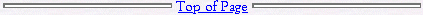
Last modified 3/31/2020